Yamaha Smart Pianist App - Control Your Piano With A Smart Device
Smart Pianist

Anyone can enjoy the piano more with Smart Pianist, a dedicated app for smart devices that provides various music-related functions when connected to a compatible Yamaha digital piano.
*Depending on which Yamaha digital piano you use Smart Pianist with, specific features are available. Please refer to the web page of your digital piano at usa.yamaha.com for details.
Intuitive Controls
In addition to selecting piano Voices, you can use the Layer function to overlay Voices, or the Split function to play different Voices with the left and right hands.
A range of functions such as Transpose, Tuning, Pedal and acoustic settings can be configured easily and intuitively from the touch screen.
*Voice selection and configurable functions differ depending on the model.

Play along with your favorite songs by following the chords
Smart Pianist analyzes the songs in your music library and displays the chord symbols so that you can play along with your favorite tunes.
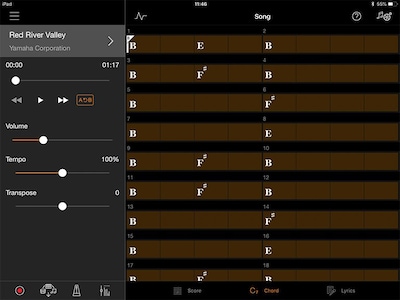
Recommended songs for the Chord Chart feature
The Chord Chart feature of the Smart Pianist app does a great job analyzing tens of thousands of songs. However some songs, especially those that are more harmonically complex or less harmonically defined, are not as well suited for the Chord Chart analysis. We have analyzed a number of popular song titles to give you an idea of what type of music tends to get the best results so that you can get the best experience with this innovative feature. If you like these songs or artists, then it’s likely that other songs like these, by these or similar artists, will also achieve good results with Chord Chart.
